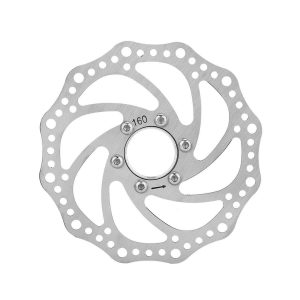Subtotal:
€41,530.41
X6 Backpack Scooter Setting & Prolems

A Real Backpack E Scooter
The X6 Scooter is ultra lightweight and completely foldable, so you can pack it into a backpack for convenient travel.
Featured foldability of E scooter X6 allows for effortless folding and handling, just to be able to get this mini folding electric scooter to the train station/bus stop/shopping, one of the best commuter scooters in HX shop.
The super quiet and powerful 250W brushless hub motor allows speeds of up to 25km/h under certain conditions.
X6 Foldable Backpack Electric Scooter P Settings
| P0 → (KM/MILE) Switch | KMH → 0(Default) | MPH→ 1 | |
| P1 → Cruise Control | Cruise → 1(Default) | Non-Cruising → 0 | |
| P2 → Startup Mode | 0 Start → 0 | Non 0 Start → 1(Kickstart above 3km/h Default) | |
| P3 → Wheel Size | 8.5 Inch → 85 | 10 Inch → 10 | |
| P4 → 3 Gears Max Speed | Speed Limit 20KM/H → 20 | Speed Limit 25KM/h → 25 | Unlimited → FF(25km/h) |
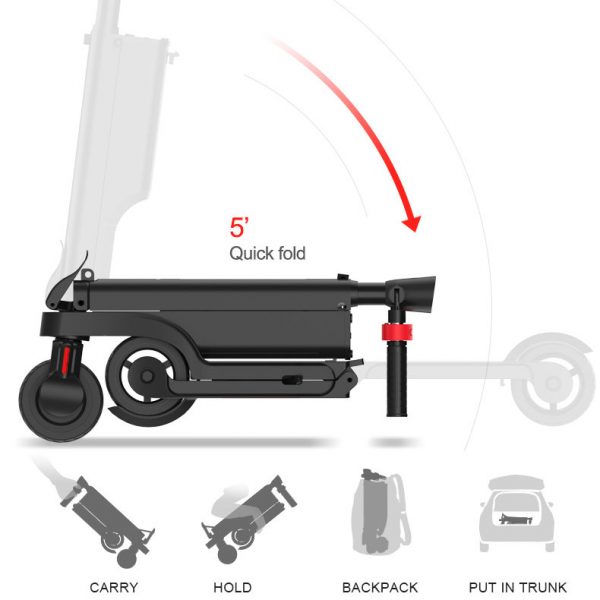
How to Access X6 Scooter Display Menu

- Power on your X6 scooter.
- Long press the Power & Function button at the same time to enter the menu setting, screen displays “P0”.
- Press the Function key to toggle through the setting items of P0-P2.
- Use the Power button to get to the P* setting.
- Press the Function key to adjust required value.
- Press the Power button to exit the P* setting item.
- Hold the Power & Function button at the same time to save & exit the display menu settings.
X6 Backpack e Scooter Error Codes
| Error Code | Description | How to Do |
| E1 | E1: PCB board Issue (controller data not received by instrument) | 1. Check if the communication line terminal at the instrument connection and the communication line terminal at the controller are in good contact, and test the plug-in terminal on startup;if still cannot work then replace the communication line |
| E2 | E2: Accelerator Issue | 2.Change a throttle |
| E3 | E3: Brake Issue | 3.change a brake handle |
| E4 | E4: Motor issue | 4. Check if the hall communication line was loose contact between the controller and the motor, and start the test by pulling and plugging the terminal; if it cannot work,then replace the motor |
| E5 | E5: Controller Issue | 5.Change a Controller |
| E6 | E6: Battery Issue | 6. 1)Replace a good battery to test if it can be work normal; 2)charging the replaced battery separatley and test if the battery voltage is normal, and if the charging indicator light is normal and then put it to the scooter for test again;3) take the faulty battery to other normal work scooter tests |
| E7 | E7: same like E1 | 7.Check if the hall communication line was loose which contact between the controller and the motor, test the plug-in terminal, and if still cannot work then replace the motor |
X6 Backpack Scooter Repair Manual
| Error Code | Description | How to Do |
| A | Communication issue between instrument and controller | Check the integrity of the communication line wiring |
| B | Throttle Accelerator Issue | Change finger throttle |
| C or C0 | Motor Issue | Check the integrity of the wiring of the motor Hall communication line, if there is no abnormality, replace the motor |
| E or E0 | Under voltage (the meter has a power display and flicker, with alarm sound) | Check the voltage if under the lower power, charge the battery or change another full power battery, if the battery still cannot work, then replace a controller to test. |
| F or F0 | Over Current | 1. The MOS transistor inside the controller is broken and causes short circuit, which will still exist after turn off |
| 2. In the process of high-speed riding, when suddenly passing through the pothole, motor is subject to strong resistance and generates a large reverse current, which will disappear after restart |
| Controller Error Code | Description | How to Do |
| EA | Communication issue between instrument and controller | Check the integrity of the communication line wiring |
| EB | Throttle Issue | Change finger throttle |
| EC | Motor Issue | Check the integrity of the wiring of the motor Hall communication line, if there is no abnormality, replace the motor |
| EO | Communication issue or controller issue (no power display, no alarm sound) | Check if the communication line is connected normally. If the connection is normal, replace the controller |

HX E SCOOTER X6
25+ KPH
Max Speed
10+ Miles
Top Range
36V 5.0 Ah
Swappable Battery
250W
5.5″ Motor