Subtotal:
$1,834.80
Description
X9 Electric Scooter Controller + Display kit
Note: HX Kixin is the one factory behind various E-scooter brands around the world. Some of escooter importers / distributors customized X9 scooter max speed program to meet local street laws. If you could not access the P4 Setting to unlock full potential of X9, and you still want to ride X9 Plus/Max scooter at 40 kph, just replace the controller and display, which can be easily accomplished all by yourself. How to replace HX X9 scooter speed controller & display.
Application: HX X9 PLUS, HX X9 PRO Max Scooter and all other identical X9 escooter.
X9 Plus Scooter, X9 Max Scooter P-Setting Values
| P0 km/miles per hour setting 0 kph / 1 mph |
P3 Wheel Size Selector (don’t adjust) 85 8.5″ wheels 10 10″ wheels |
|
| P1 Cruise Control Setting 0 off / 1 on |
P4 Speed limit setting FF: Full-Function, max 40kmh/25mph 25: 25km/h, 15.5mph 20: 20km/h, 13mph |
|
|
P2 Kick Start Setting, (don’t change) |
Save Settings: Hold Menu and Power buttons together until 00 is displayed. |
How to Make X9 Electric Scooter Faster
The HX X9 Scooter parameter P4 is hidden, which is different from other adult scooters HX X7 X8 setting method. If you want to put a limit on its performance or max speed to ride on a bike lane, set the P4 value to “25” or “20”.
- Press & Hold Power & Function key together to enter the menu setting, and the screen displays “P0”
- Press Function key to switch to the P1 setting item;
- After holding the brake lever, long press the Function button for 2 seconds to enter P4, then release your hand;
- Press the Power button to enter the P4 setting item;
- Press the Function key to set the required P4 value, the specific values are shown in the previous section; (when the third gear speed is adjusted to FF unlimited speed, the second gear speed is 20km/h; when the third gear speed is adjusted to the speed limit 20/25km/h , the second gear speed limit is 15km/h)
- Press the Power and Function button to save & exit the P settings
Note: Setting value of ’20’ indicates for a max speed of 20kmh, whilst, ’25’ indicates for a max speed of 25kmh. Finally, ‘FF’ stands for ‘Full-Function’ which removes the speed limiter completely (40kph/25mph). How to adjust P4 speed setting on X9 E-Scooter.
8 reviews for HX X9 Scooter Variable Speed Kit
Add a reviewCancel Reply




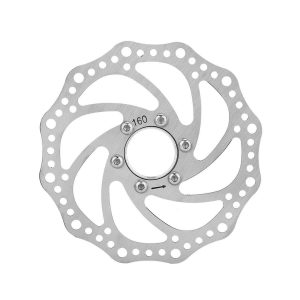



















Ali (verified owner) –
The best company and 5 stars not enough,easy command,easy service and even easy how to put in all the devices.thank you
Diego Toscano (verified owner) –
It works fine, from China to Ecuador. Excellent!!!
Antho (verified owner) –
ça fait le taf. facile a monter, faut juste suivre leur videos. Sur une ocean drive X9 ça passe crème.
lk –
Bonjour,
j’ai acheté le kit 36 v et j’ai réussi à tout installer mais je n’arrive pas à obtenir le menu P4 .
Carrier –
Bonjour ta il la notice pour changer le kit
Simon (verified owner) –
Bonjour je trouve que c’est une excellente marque, j’ai acheté ce kit de débridage pour ma Océan Drive 42v (vendeur Français Boulanger) il fonctionne Parfaitement il faut choisir le kit 36v il est compatible. Le service après vente est de qualité et rapide dans ces réponses.
Bon achat chez HX
Rémi Roche –
I’m very happy of my purchase, it’s a very nice scooter, I love it. I’ve succeed to install and unlock p4. Thank you very much for your advice!
Martina Dvořáková –
I would like to Thank you for your services. When I tested the scooter after using the new controller and display kit, everything worked perfectly fine and I could unlock the full speed.