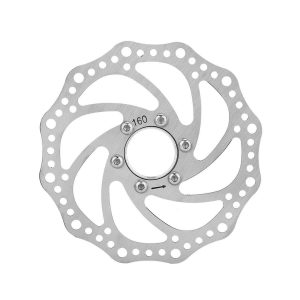Subtotal:
€2,764.60
How to Operate HX Electric Scooter
HX X9 Scooter Assemble
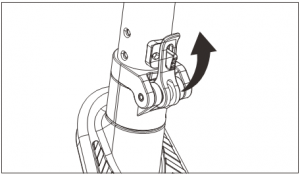
Unfold the pole and fasten the folding lock
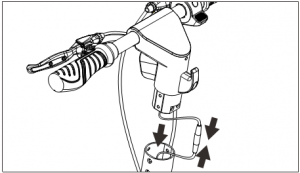
Connect the two communication wire between display and controller
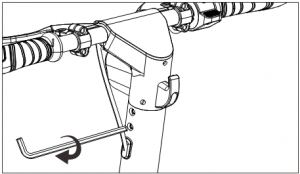
Align the T-bar and screw provided with the scooter to install and fix it
X9 Electric Scooter Disassemble
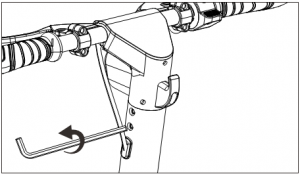
Loosen the screws that secure the T-bar of the scooter
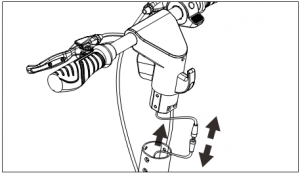
Pull out the handle bar of the scooter, unplug the cable connection between display and controller, the dismantling scooter handlebar is complete
How to Charge X9 E Scooter
Charging steps:
1. Open the dust cover on the battery charging stand.
2. Connect the DC plug of the charger to the battery charging socket.
3. Connect the AC plug of the charger to the AC power (100- 240V, 50/ 60Hz) socket, the red light on the charger will light up, start charging, and the indicator will turn green when the charging is completed.
Tip: When the battery is charged separately, the charging status can be viewed on the charging indicator on the battery. It displays red color when charging and green color after full charging.
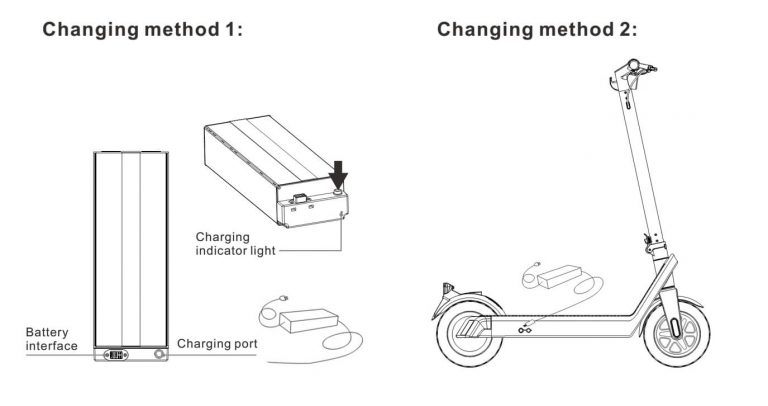
Operating HX X9 Pus Scooter
HX E Scooters certified by UL-2272, CE-EMC, SGS, ROHS, MSDS, UN38.3
- Pull out the release button on the top of the battery and push / pull the battery pack upwards / downwards.
- Pull out / in the battery horizontally until an audible click can be heard, indicating that the battery pack has been locked in place properly.
- Remove the charging port cover at the bottom of the stem. Make sure the charging port is dry and free of dust.
- Connect the charging adapter.
- The battery is fully charged when the indicator light of the charging adapter turns from red to green.
- Close the charging port cover after charging the battery.
- Remove the battery.
- Open the charging port cover at the bottom of the battery. Make sure the charging port is dry and free of dust.
- Connect the charging adapter.
- The battery is fully charged when the indicator light of the charging adapter turns from red to green.
- Close the charging port cover after charging the battery.
HX e-scooter X7 X8 X9 are fitted with front & rear lights for night ride you might take. The tail light will flash when you brake to let anyone behind you to know that you’re slowing down.
How to turn it on or off? Press the menu button twice. it will activate the front and back lights. To switch it off, quick-press the Function button twice again.
We recommend keeping tires inflated between 35 – 40 PSI for the HX tubed tires. Lower presure can improve shock absorption, while a higher PSI can improve the range of HX scooters.
The regenerative braking mechanism on the HX electric scooter works in unison with the rear disc brake. When the hand brake is squeezed, there is an electronic sensor that activates the regenerative e-brake in the front hub motor at the same time the disc brake is activated.
While the stopping power is much lower on the e-brake, you can sense it’s activation by lightly applying pressure to the hand brake.
The HX E scooter has 3 braking mechanisms. An E-ABS regenerative electronic brake in the front wheel, a mechanical disk brake on the rear wheel, and a pedal brake on the rear wheel that can be activated by stepping on the wheel fender.
The height of HX Sooters handlebars cannot be adjusted unfortunately.
Yes, so long as they match the dimensions of our original grips. The inner dimension of the grip is 22mm, with a length of 124mm.
At this time, except X6 folding electric scooters, all other HX Electric Scooters do not support Bluetooth connectivity to a mobile app.
We do not provide our customers with seat, and we don’t recommend any branded or non-branded supplier for the safety reason of HX scooter.