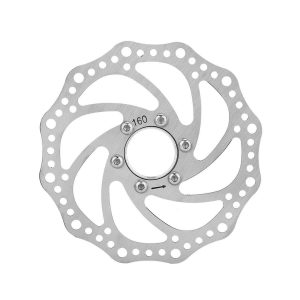Subtotal:
€2,764.60
HX X10 Electric Scooter Troubleshooting
X10 Scooter Error / Fault Code
Error Code | Controller Fault Code Description | Solution – How to Fix | |
A | bA | Rear drive communication failure | Check the integrity of the communication cable wiring or check for broken wiring |
FA | Front drive communication failure | ||
b | Acceleration Finger throttle Failure | Replace the finger throttle | |
C | FC | Front Motor Hall Failure | Check the integrity of the motor hall communication wire wiring, if there is no abnormality need to replace the motor |
bC | Rear Motor Hall Failure | ||
E | Under-voltage alarm | Check whether the battery voltage is in a low state; test the battery after charging or replace the other battery with sufficient power to test; if the battery power is normal, then need to replace the controller test | |
F | FF | Front drive controller overcurrent alarm | 1. Controller internal mos tube is broken caused by a short circuit, after the shutdown will still exist need to replace the controller |
bF | Rear controller overcurrent alarm | 2. In the process of high-speed riding, suddenly over the potholes or high-speed blocking, the motor is subjected to strong resistance, resulting in reverse high current trigger protection, the implementation or rotation of the motor can be self-recovery. | |
dF | Dual controller overcurrent alarm | ||
H | brake failure | Check whether the brake handle Hall switch is normally closed, if there is no abnormality, you need to replace the brake handle. | |
L | bL | Rear drive starting current abnormality | Re-insert the battery of the rear drive power supply end and reboot if it can’t be eliminated, then you need to change the rear drive controller. |
FL | Abnormal front drive starting current | Re-insert the front drive power supply side of the battery after restarting if it can not be eliminated, you need to change the front drive controller. | |
d | Fd | Front motor blocking alarm | Push the motor can be self-recovery if it can not be repaired, you need to replace the controller or motor for testing. |
bd | Rear motor blocking alarm | ||
dd | Front and rear motor blocking alarm | ||
X10 Escooter Throttle Setting
Display dial setup item description: | |||
settings item | Setting values | ||
P0 → (km/mile) switching | km → 0 (default) | miles → 1 | |
P1 → Cruise setting | Cruise → 1 (default) | Non-cruise → 0 | |
P2 → Start mode setting | 0 start → 0 | non 0 start → 1 (3km/h default) | |
P3 → Drive mode switching | d → Dual drive (default) | F → Front drive | b → Rear drive |
P4 → Max Speed setting | Speed limit 20KM/H | Speed limit 25KM/h → 25 | No speed limit → FF |
How to Access X10 Scooter P Setting
X10 escooter P setting:
- Press the power button and function button at the same time to enter the menu settings, the screen displays “P0”.
- Press the function key to select P0-P3 setting item;
- Press the power button to enter the P* setting;
- Press the function key to set the required value, the specific value is shown in the above table;
- Press the power button to exit the P* setting item;
- Press the power key and function key at the same time to exit the menu setting.

How to Make HX X10 Electric Scooter Go Faster
HX X10 max speed is adjustable via P4 parameters, hidden setting same as X9, specific setup method as below:
- Press the POWER button and MENU button at the same time to enter the X10 throttle settings, the screen displays “P0”.
- Press the MENU key to switch to the P1 setting;
- Hold the left or right brake and long press the MENU key for 2 seconds to enter P4, then release the brake;
- Press the POWER button to enter P4 setting value;
- Press the MENU key to set the required P4 value, specific value see the above table; (FF = no speed limit to 50km/h, value25 = 25km/h; value 20 =20km/h speed limit);
- Press POWER and MENU button at the same time to save & exit X10 escooter display settings.