Subtotal:
€11,848.17
Description
X7 X8 HX E-Scooter Display
The HX Electric Scooter P Settings Menu is accessed by pressing the Power and Menu buttons together for a few seconds until P0 is displayed.
To enter the P0 menu settings category, press the Power button. Then press the Menu button to toggle to either 0 or 1 (km/h or mph). Then press the Power Button to confirm your choice and exit P0.
To toggle through the remaining menu-settings categories (P1, P2, P3, P4), press the Menu button.
In short: Press the Power button to enter the particular category, press the Menu button to toggle through the options and select. Press the Power Button to confirm your choice and exit the category.
| P0 km/miles per hour setting 0 kph / 1 mph |
P3 Wheel Size Selector (don’t adjust) 85 8.5″ wheels 10 10″ wheels |
|
| P1 Cruise Control Setting 0 off / 1 on |
P4 Speed limit setting FF: Full-Function, max speed (32kmh/18.8mph) 25: 25km/h, 15.5mph 20: 20km/h, 13mph |
|
|
P2 Kick Start Setting, (don’t change) |
Save Settings: Hold Menu and Power buttons together until 00 is displayed |
X7 X8 PRO Electric Scooter Variable Speed Kit (32kmh)
Note: The X7 X8 Motor speed control kit is for users who wants to release or limit the max speed of X7 / X8 PRO scooter, the LED display panel needs to work with speed controller to access the P4 Setting.















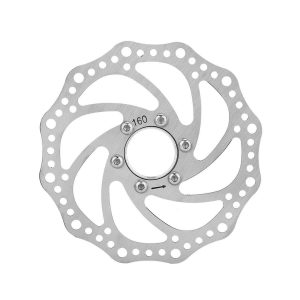


























Julien –
Bonjour pourriez-vous me dire s’il est compatible pour une trottinette 48V.
L’ancien dashboard HXB48D001Y-V2. Peut-il le remplacer ?
Artur –
hello, I need a display like in the HX-T011-Y25-V3-1CXT-2021-04-23, is yours the same because the date is different, please answer, possibly more photos for comparison