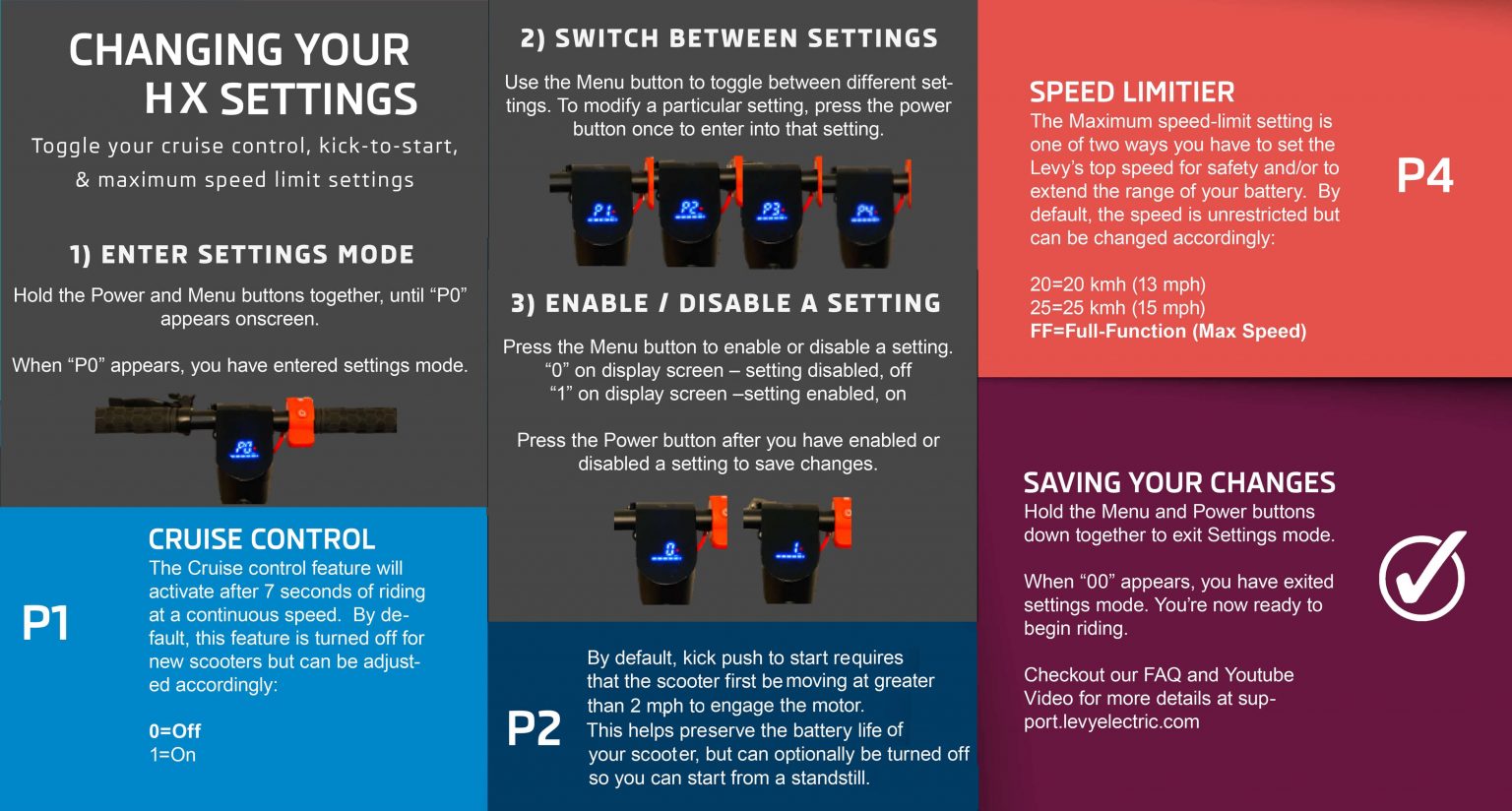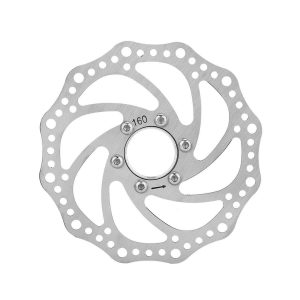Subtotal:
$9,425.65
HX Electric Scooter P Settings
HX Scooter P Settings
All HX E-Scooters are outfitted with factory default LED cockpit and throttle, and we have received many inquiries from X7 X8 scooter riders about how to setup a HX electric scooter. If you have the same question with X9 scooter as well, read on.
What Can I Do with Throttle Setting
There are two buttons on the HX Scooter throttle: Power and Menu, allow customers to adjust features like cruise control, zero-start / kick-start, and speedometer units (mph/kph), release maximum speed or the like. Read on and learn how to access P-settings for LCD finger throttles, which you can adjust, and which presets you should not mess with.
Disclaimer: This P-settings database is based on factory default settings, change p-settings at your own risk; Please beware increase the max speed of HX electric scooter maybe need registration as a road vehicle in some countries or states, check the local laws before doing! (HX E Scooter SPECS)

How to Access HX Escooter P-Settings
There are 4 adult models in HX Scooter Store, Scooter X6, X7, X8, X9, how to access the P4 setting on the X9 scooter may slightly differently, but generally the same steps to access the menu:
- Power on your scooter.
- Long press the Power & Function button at the same time to enter the menu setting, screen displays “P0”.
- Press the Function key to toggle through the setting items of P0-P2.
- Use the Power button to get to the P* setting.
- Press the Function key to adjust required value.
- Press the Power button to exit the P* setting item.
- Hold the Power & Function button at the same time to save & exit the menu settings.
P-Settings on HX X7 X8 Scooters
P-settings allow scooter riders to customize their ride on scooter. The 4 programmed features as below:
P0: Speedometer units (km/mile) switch — Kilometers = 0 (default) | Mile = 1
P1: Cruise Control setting — Cruise On 1 (default) | Non-cruising = 0
P2: Startup mode setting(kick-to-start or zero-start) — 0 start = 0 | Non-zero start = 1 (above 3km/h, default)
P4: 3 gears maximum speed setting — Speed limit 20KM/H = 20 | Speed limit 25KM/h = 25 Unlimited speed = FF 4

How to make HX electric scooter go faster?
Remove the Speed Limiter to Maximum 32km/h (20mph) on X8 scooter, X7 PRO electric scooter.
Some riders claim X9 Scooter could not enter P4 setting to remove the max speed limits, as we OEM for various scooter importers, some wholesaler may customized their speed or APP program to meet local street law with non-adjustable version, but it doesn’t mean scooter X9 not supporting speed settings. Just get a variable speed kit for X9 scooter here.
X9 Electric Scooter P Setting
The HX X9 Scooter parameter P4 is hidden, which is different from other HX adult scooters setting method.
- Press Power & Function key at the same time to enter the menu setting, and the screen displays “P0”
- Press Function key to switch to the P1 setting item;
- After holding the brake lever, press and hold the Function button for 2 seconds to enter P4 to release the brake lever;
- Press the Power button to enter the P4 setting item;
- Press the Function key to set the required P4 value, the specific values are shown in the previous section; (when the third gear speed is adjusted to FF unlimited speed, the second gear speed is 20km/h; when the third gear speed is adjusted to the speed limit 20/25km/h , the second gear speed limit is 15km/h)
- Press the Power and Function button at the same time to save & exit the P menu settings
Please note: Below video instruction 25 mph electric scooter X9 factory default setting speed is 6-15-25km/h, release to 40kmh(25mph). If your HX e scooter is already 6-20-40km/h, then can not be released faster than that. How to make X10 scooter faster?
X10 Scooter P Setting Values
Setting | Value (Default Speed Setting 10-20-40 / Default: Dual Motor Drive at 40km/h) | ||
P0 → (KM/MILE)Switch | KMH → 0(Default) | MPH→ 1 | |
P1 → Cruise Control | Cruise → 1(Default) | Non-Cruising → 0 | |
P2 → Startup Mode | 0 Start → 0 | Non 0 Start → 1(Kickstart above 3km/h Default) | |
P3 → Drive Mode | d → Dual Drive(Default) | F → Front Drive | b → Rear Dive |
P4 → 3 Gears Max Speed | Speed Limit 20KM/H → 20 | Speed Limit 25KM/h → 25 | Speed Limit → 40KM/h ; Unlimited → FF(50km/h) |
How To Adjust HX E-Scooter's P-Settings
Unit of Measure Setting Key: P0
Mph = 1 / Kmh = 0
1) With the scooter turned on, hold down the Menu & Power buttons at the same time.
2) The setting P0 will come up, which controls the setting for mph / kmh.
3) Press the Power button to edit settings
4) Toggle to “1” using the Menu button to change to Mph. Or, toggle to “0” to change to Kmh.
5) Press the Menu & Power buttons at the same time to exit set up mode.
Reach your desired speed and keep this speed unchanged by holding the throttle for six seconds to enable cruise control.
Cruise Control Setting Key: P1 — On = 1 / Off = 0
Here how to use Menu and Power button switch from Kick-start to Zero Start on all HX electric scooter.
Scooter Startup Mode Setting Key: P2 — Zero start = 0 / Kick start = 1 (above 3km/h, default)
To free the speed limit, go into settings mode and navigate to P4. By HX factory default, all HX scooters are configured to ride at efficiency mode, but this can be released to maximum speed by following instructions outlined in the video. The Maximum speed-limit setting (P4 function) are:
Value = FF: full-function (18mph)
Value= 25: 25kph / 15mph
Value= 20: 20kph / 13mph
Access throttle P setting, set the value to “FF” on P4. Learn more
Yes, HX riders could set Front Drive or Rear Drive or Dual Drive via P3 Setting, Value: F=Front; B=Rear; D=Dual
HX Electric Scooter Comparison - X6 X7 X8 X9 X10
Model | |||||
Top speed | 15.5mph | 20 mph | 20 mph | 25 mph | 35 mph |
Range | 10 miles | 15 miles | 25 miles | 50 miles | 60 miles |
Drive | Front: 36V, 250W | Front: 36V, 350W | Front: 36V, 350W | Rear: 36V/500W 48V/550W | Dual: 48V, 2x1200W |
Peak | 250W | 700W | 700W | 850W/1,100W | 2,400W |
Speed mode | 3 | 3 (P4 Adjustable) | 3 (P4 Adjustable) | 3 (P4 Adjustable) | 3 (P4 Adjustable) |
Tires | 6.5-inch | 8.5/10-inch tubeless pneumatic | 10-inch pneumatic | 10-inch vacuum tires | 11-inch Off road |
Brakes | F Electronic & Rear disk brake | Electronic & Rear disk brake | Electronic & Rear disk brake | Dual disc brakes | Dual disc brakes |
Battery | 36V 5Ah, Removable | 36V 5Ah, Removable | 36V 10.4Ah, Removable | 36V / 48V 15.6Ah, Removable | 48V 18.2Ah, Removable |
Weight | 23.85 lb. | 27 lb. | 30 lb. | 41 lb. | 57 lb. |
Price | $479 | $429/$449 | $479 | $659/$699 | $1,299 |