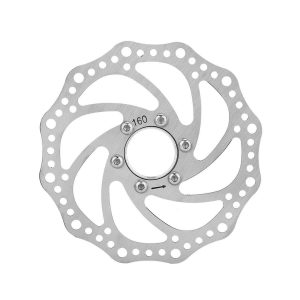Subtotal:
€6,036.93
X9 X10 Electric Scooter P Setting Guide
Access X9 X10 E-Scooter P settings
1. Press the POWER & FUNCTION button at the same time to enter the menu P setting, the screen displays “P0”
2. Press the FUNCTION key to select the setting items of P0-P3;
3. Press the POWER button to enter the P* setting;
4. Press the FUNCTION key to set the required value, the specific value is shown in the above table;
5. Press the POWER button to exit the P* setting;
6. Press the POWER & FUNCTION button at the same time to exit the menu settings.
X9 X10 Scooter P Setting Values
Setting | Value (Default Speed Setting 10-20-40 / Default: Dual Motor Drive at 40km/h) | ||
P0 → (KM/MILE)Switch | KMH → 0(Default) | MPH→ 1 | |
P1 → Cruise Control | Cruise → 1(Default) | Non-Cruising → 0 | |
P2 → Startup Mode | 0 Start → 0 | Non 0 Start → 1(Kickstart above 3km/h Default) | |
P3 → Drive Mode | d → Dual Drive(Default) | F → Front Drive | b → Rear Dive |
P4 → 3 Gears Max Speed | Speed Limit 20KM/H → 20 | Speed Limit 25KM/h → 25 | Speed Limit → 40KM/h ; Unlimited → FF(50km/h) |
How to Make X9 X10 Electric Scooter Faster
The X10 max speed setting P4 parameter is hidden like X9 Plus Scooter, which is different from X7 X8 scooter max speed limiter removal. The specific setting method is as follows:
1. Press the POWER & FUNCTION key at the same time to enter the menu setting, and the screen displays “P0”
2. Press the FUNCTION key to switch to the P1 setting;
3. After holding the Brake Lever (Left or Right), press and hold the FUNCTION button for 2 seconds to enter P4, then release the brake lever;
4. Press the POWER button to enter the P4 setting;
5. Press the FUNCTION key to set the required P4 value, the specific values are shown in the above table; (when the third gear speed is adjusted to FF unlimited speed or 40km/h, the second gear speed is 20km/h; when the third gear speed is adjusted to the speed limit 20/25km/h , The second gear speed limit is 15km/h)
6. Press the POWER & FUNCTION function button at the same time to exit the menu setting.
X9 Plus & Max Scooter Fault Codes
| Fault code | Controller fault code description | Solutions |
| A | A communication fail | Check the integrity of the communication line wiring |
| B | b Accelerated dial failure | Change finger throttle |
| C or C0 | C or C0 Motor Hall failure | Check the integrity of the wiring of the motor Hall communication line, if there is no abnormality, replace the motor |
| E or E0 | E or E0 Undervoltage alarm | Check whether the battery voltage is in a low battery state; charge the battery and test or replace another battery with sufficient power to test; if the battery power is normal, you need to replace the controller to test |
| F or F0 | F or F0 Overcurrent alarm | 1. The internal MOS tube of the controller is broken down and caused a short circuit, and there will be a need to replace the controller after shutting down 2. During high-speed riding, if you suddenly go through potholes or high-speed stalls, the motor is subjected to strong resistance, and a large reverse current is generated to trigger protection, which will disappear after shutdown and restart. |
HX X10 Electric Scooter Error Codes
Fault Code | Controller Fault Code Description | Solution (X10 electric scooter bL FL failure) | |
A | bA | Front Drive Communication Fail | Check the integrity of the communication line wiring |
FA | Rear Drive Communication Fail | ||
b | Acceleration dial fail | Change Thumb Throttle | |
C | FC | Front Motor Hall failure | Check the integrity of the wiring of the motor Hall communication line, if there is no abnormality, replace the motor |
bC | Rear Motor Hall failure | ||
E | Undervoltage alarm | Check whether the battery voltage is in a low battery state; charge the battery and test or replace another battery with sufficient power to test; if the battery power is normal, you need to replace the controller to test | |
F | FF – Front | Front Drive Controller Overcurrent alarm | 1. The internal MOS tube of the controller is broken down and caused a short circuit, and there will be a need to replace the controller after shutting down 2.During high-speed riding, if you suddenly go through potholes or high-speed stalls, the motor is subjected to strong resistance,and a large reverse current is generated to trigger protection,which will disappear after shutdown and restart. |
bF – Back | Rear Drive Controller Overcurrent alarm | ||
dF – Dual | Dual Drive Controller Overcurrent alarm | ||
H | Brake Fail | Check whether the brake hall switch is off, if not, need to change the brake lever | |
d | Fd- Front | Front Motor Stall | Restart the scooter |
bd- Back | Rear Motor Stall | ||
dd- Dual | Dual Motor Stall | ||
HX E-Scooter's P-Settings Guides
Unit of Measure Setting Key: P0
Mph = 1 / Kmh = 0
1) With the scooter turned on, hold down the Menu & Power buttons at the same time.
2) The setting P0 will come up, which controls the setting for mph / kmh.
3) Press the Power button to edit settings
4) Toggle to “1” using the Menu button to change to Mph. Or, toggle to “0” to change to Kmh.
5) Press the Menu & Power buttons at the same time to exit set up mode.
Reach your desired speed and keep this speed unchanged by holding the throttle for six seconds to enable cruise control.
Cruise Control Setting Key: P1 — On = 1 / Off = 0
Here how to use Menu and Power button switch from Kick-start to Zero Start on all HX electric scooter.
Scooter Startup Mode Setting Key: P2 — Zero start = 0 / Kick start = 1 (above 3km/h, default)
To free the speed limit, go into settings mode and navigate to P4. By HX factory default, all HX scooters are configured to ride at efficiency mode, but this can be released to maximum speed by following instructions outlined in the video. The Maximum speed-limit setting (P4 function) are:
Value = FF: full-function (18mph)
Value= 25: 25kph / 15mph
Value= 20: 20kph / 13mph