Subtotal:
€11,203.32
Description
X9 Scooter Controller
HX X9 Electric Scooter P Setting
How to remove speed limit on X9 Plus, X9 Max Scooter (Video) – Applicable to all X9 series escooter in market
The HX X9 Scooter parameter P4 is hidden, which is different from other HX adult scooters setting method.
- Press Power & Function key together to enter the menu setting, and the screen displays “P0”
- Press Function key to switch to the P1 setting item;
- After holding the brake lever, press and hold the Function button for 2 seconds to enter P4 to release the brake lever;
- Press the Power button to enter the P4 setting item;
- Press the Function key to set the required P4 value, the specific values are shown in the previous section; (when the third gear speed is adjusted to FF unlimited speed, the second gear speed is 20km/h; when the third gear speed is adjusted to the speed limit 20/25km/h , the second gear speed limit is 15km/h)
- Press the Power and Function button at the same time to save & exit the P menu settings
X9 Scooter Variable Speed Kit (40kmh)
| P0 km/miles per hour setting 0 kph / 1 mph |
P3 Wheel Size Selector (don’t adjust) 85 8.5″ wheels 10 10″ wheels |
|
| P1 Cruise Control Setting 0 off / 1 on |
P4 Speed limit setting FF: Full-Function, max 40kmh / 25mph 25: 25km/h, 15.5mph 20: 20km/h, 13mph |
|
|
P2 Kick Start Setting, (don’t change) |
Save Settings: Hold Menu and Power buttons together until 00 is displayed. |
If you’d like full function performance on X9 Pro electric scooters, and remove the max speed limiter completely (40kph/25mph). get a X9 Variable Speed Kit.
X9 e scooter speed controller needs to work with LED display panel to access the scooters secret menu.
Be the first to review “X9 Electric Scooter Controller”Cancel Reply














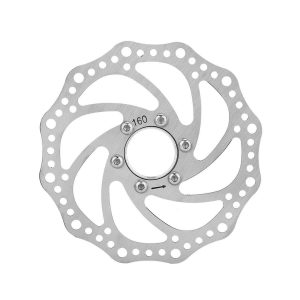

























Reviews
There are no reviews yet.